I finally got the chance to test the Sketchboard Pro so you wouldn’t have to!  So is it the best iPad Stand for drawing?
So is it the best iPad Stand for drawing?
I’m going to start off by asking: Do you get headaches or neck pain from drawing on the iPad? If you answered yes, then this video is for you. I’ve been meaning to get my hands on a good drawing stand for my iPad but everything I find online just doesn’t seem to fit my needs. There are plenty of alternatives out there like this Bamboo Drawing iPad Holder. But I just don’t like that these options offer less surface area to draw on and there’s no carrying options. The Sketchboard Pro seemed to have it all:
-
Carrying Handle at the top
-
Ability to draw in landscape mode or portrait mode
-
Charge while you draw feature
-
Fully upgradeable if you happen to upgrade iPads!
My last point is super important because why would I want to spend $$ on something that might change over the next year or so. What if I want a new iPad and it won’t fit into my iPad stand? Well the Sketchboard Pro takes care of that for you. You can easily purchase an upgrade kit to assemble a different iPad size onto your Sketchboard. And it’s such a breeze to do so.
Not to mention, it enables me to draw extremely comfortably and gets rid of those pesky headaches after I’ve drawn for hours. I could go and on but I made a video to really help you grasp what I mean by this tool. Check out my thoughts and review of the Sketchboard Pro on YouTube!
Oh and I almost forgot to mention, I enjoyed working on this product so much that I asked Sketchboard if they’d offer my subscribers a discount and they said yes! So when you use code: NATALIE you’ll get 10% off your order!
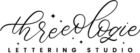








1 thought on “The Best iPad Stand for Drawing!”
great! A Sketchboard Pro stand will let me drawing more comfortable.
which ipad to get for drawing: an ipad pro or ipad air?
https://pctechtest.com/best-ipads-for-drawing-artists
can you give me some advices?